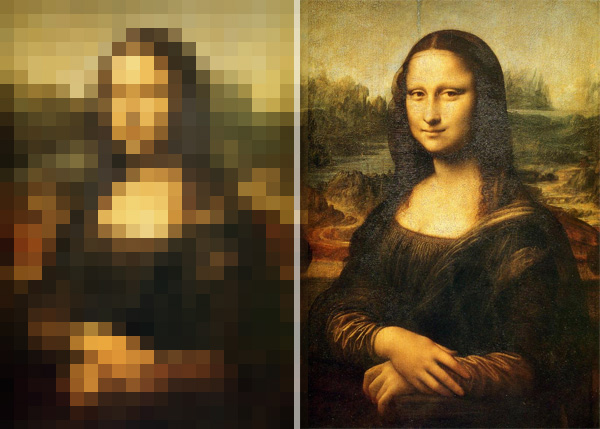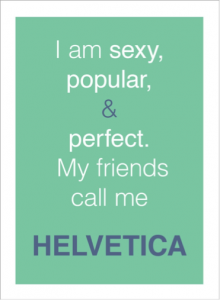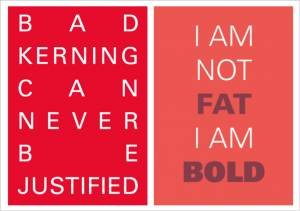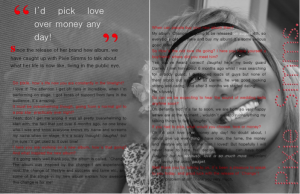Here’s a story you might be able to relate to:
You’re heading to the supermarket, telling yourself that you’re there to cross things off your shopping list and get out ASAP.
In the first five minutes, you’ve got what you came for. Bread, butter, milk? Check, check, check. Time to go.
And then, it caught your attention. You stopped right in the middle of the aisle and made it hard for other shoppers to get around you, but it didn’t matter to you.
This thing that stopped you dead in your tracks gave you a warm fuzzy feeling, and you loved it.
Before you knew it, you grabbed it and added it to your trolley, happy to spend the money on this thing you had no intention of buying.
What could it be that held so much power over your decision-making process?
The answer is good design. Allow us to explain.
Every step of your journey to the supermarket was designed. The concept of shopping in itself was a relatively new invention that rose to prominence as the middle-class emerged. Today, we shop without giving it any second thought. Shopping is like looking at our phones to unlock it, expensive dinners on Valentine’s Day, and buying a particular brand of milk even when all brands taste the same.
If you had known about this before, you would be able to stop yourself from such temptation, right? Inevitably a magician’s trick becomes its downfall when performed a second time.
Smart brands and their agencies know this. That is why they carefully craft their packaging to work in the shadows, hidden behind walls of short-term campaigns, paid and organic media, and new iterations of their products based on consumer data.
In other words, good design is invisible. It works best when you don’t even know why it works. But the same invisibility is also why businesses only realise its absence when sales are dropping or, “something just doesn’t feel right”.
So, back to your intuitive purchase (not impulsive, we don’t like that word). What can you learn from this experience to apply it to your business? Let’s use the shopping experience as an analogy:
The Presentation Is The Message.
Looks do matter. As long as the product works as expected, most consumers will buy whatever looks best. A well-designed logo and packaging will help you sell far more than a DIY logo set in Comic Sans (yuck!). A competent agency will tell you what should go on your precious paid ads, and what shouldn’t. Many brands make the mistake of bombarding their consumers with facts that they can’t relate to, but smart brands? They say little, and the little they say is what prompts you to pull your wallet out.
Branding Is Selling
“Branding” is a term often used but rarely understood. It’s not about your fancy business cards or a sum of impressions – it’s your reputation and the gut feeling your consumers have at the mention of your brand’s name. Branding includes all of the aesthetic adjustments needed to appeal to them and an evaluation of your value proposition and why your current customers care. It’s not a cheap exercise, but if a $100,000 solution can solve your $10 million problem, wouldn’t you do it?
Positioning, Positioning, Positioning.

Positioning is the invisible force that turns your well-designed brand into a memorable one. That’s why smart companies like Nestle, Google, and Apple spend generously to craft earworm jingles, put their products on eye-level on supermarket shelves, and rent the biggest billboards right in the middle of New York City. The same companies also allocate vast chunks of their budget to tweak their communication materials every year to keep up with consumer trends. You win the game when you occupy mental and physical spaces.
So the next time you get that warm, fuzzy feeling when you look at a product, just remember that the invisible force tugging on your credit card is called “good design”. The entire experience is planned, and you can employ the same strategy with your business as well because, if you can’t win them, join them, right?
Want to make some “good design?” Talk to us at [email protected]